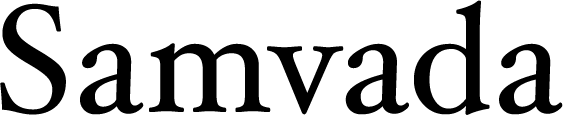
The controls in Samvada are designed to be intuitive to use. Generally, if something is blue or looks like a button you can tap on it, and it will do something.
Samvada uses Indian classical music names for notes - swara - and ragas.
Samvada is now Audiobus compatible. When Samvada is connected to Audiobus as an effect or output, the mic button in Samvada controls the Audiobus input. A file of the default tunings from Samvada, which can be imported into the Audiobus-enabled app ThumbJam, may be found here.
Samvada has extra settings — for CPU performance, and recording to a file directly. These settings may be found within the main iOS Settings app, under "Samvada".
Tuning is a subtle and complex art. It is often stated that Indian music uses just intonation, while western music uses equal temperament. However, this is a simplification, and is generally untrue — as can be demonstrated by comparing recordings of Indian musicians with the standard just intonation series (you can do this with Samvada). I am grateful to my teacher, Ustad Wajahat Khan, for pointing out this difference to me.
For this reason, Samvada uses for its default note tunings ratios based on approximate averages of the notes heard in recordings of master Indian musicians. The default presets are each based on specific recordings. It is recommended you use the default presets, or tune the strings to a recording, or by ear. The default ("0 cents") tunings for the individual notes are as follows:
| Note name | Frequency ratio | Cents from Tonic |
| Sa | 1.0000 | 0 |
| Re Komal | 1.0644 | 108 |
| Re | 1.1225 | 200 |
| Ga Komal | 1.1961 | 310 |
| Ga | 1.2519 | 389 |
| Ma | 1.3333 | 498 |
| Ma Tivra | 1.4101 | 595 |
| Pa | 1.5000 | 702 |
| Dha Komal | 1.5975 | 811 |
| Dha | 1.6769 | 895 |
| Ni Komal | 1.7777 | 996 |
| Ni | 1.8812 | 1094 |
For use with headphones, Samvada is ideal for all iOS devices. For performance, it is recommended to use a directional microphone, or direct input, with an audio interface — to avoid feedback. Samvada has an option for saving recordings directly from the app (configurable in the iOS settings app). For situations where a plugin is required, try DroneBox by Oli Larkin.
Try closing and relaunching the app. If you still have no sound, check the device volume, through headphones and on the output and mix faders in Samvada. If you still have no sounds, try killing the app or restarting the device.
Samvada features a simple limiter that activates if the internal volume becomes too loud. However, it can distort the output sound. If in doubt, turn the output volume down and the device volume up..
This may be because another app is using CPU in the background. Try killing apps, as above, or restarting the device. If these do not improve the situation you may need to alter the performance settings in the iOS Settings app.
If you have would like to share your tunings for Samvada, or any recordings you have made using the app - or have any other questions or comments - please email me
Main description page and video